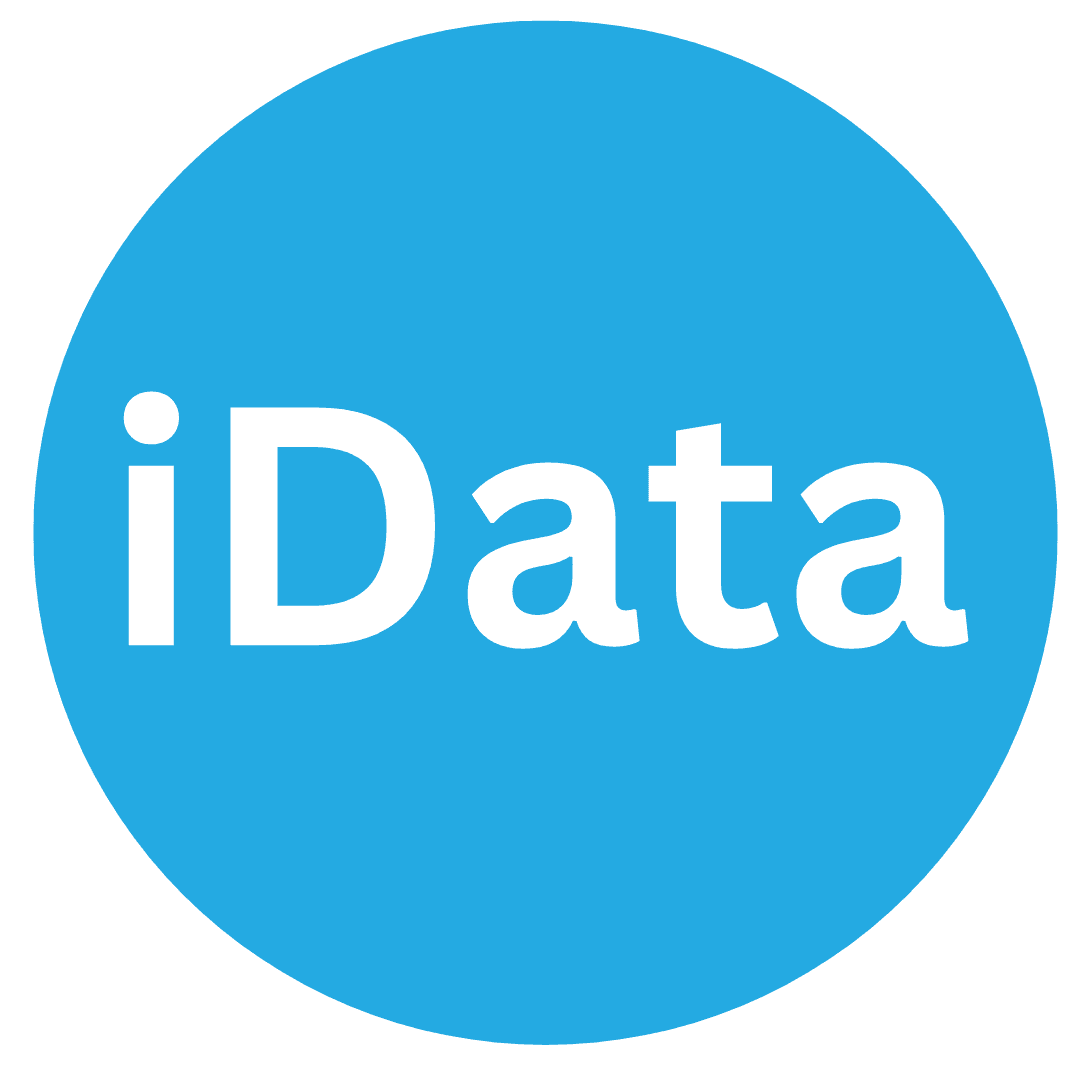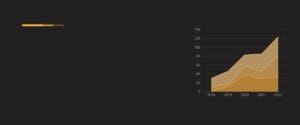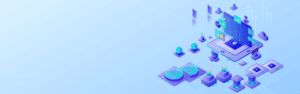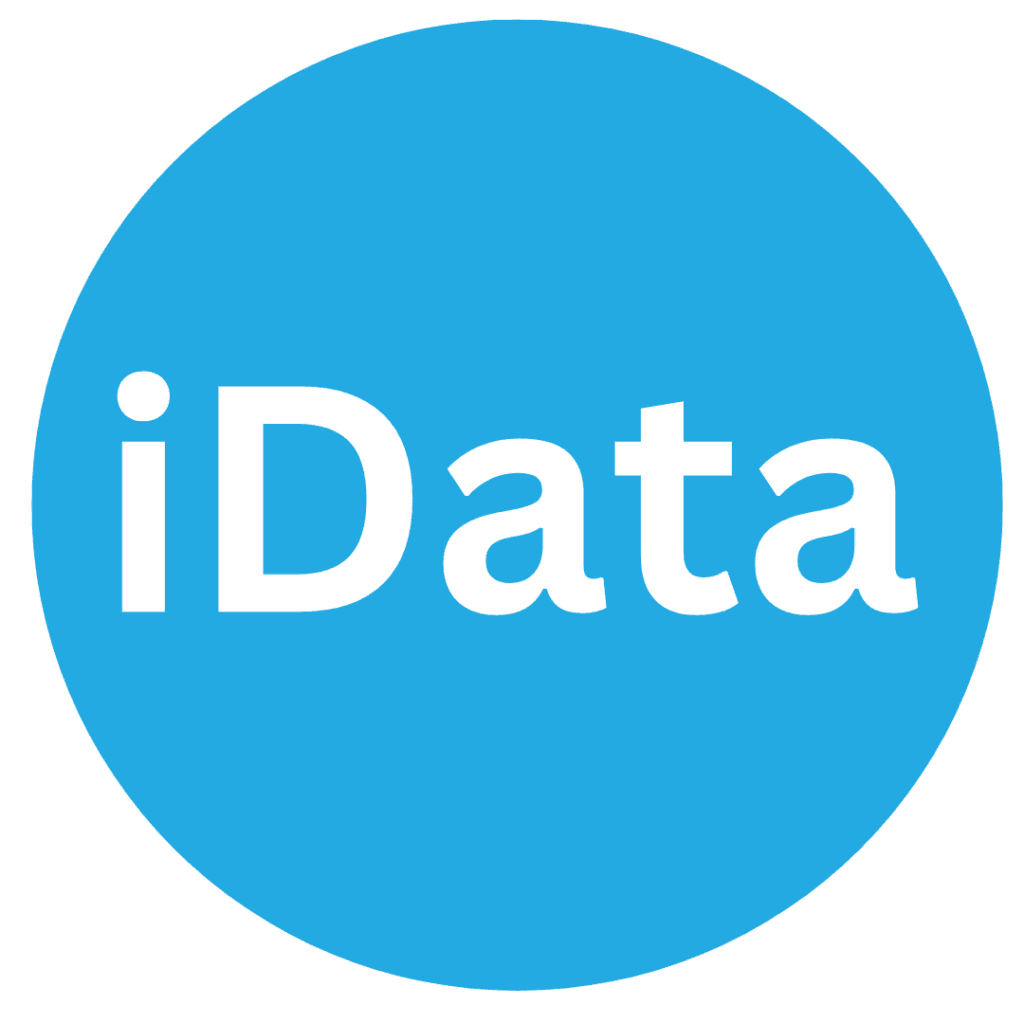Introduction
Microsoft Excel remains one of the most essential tools across industries for data management, analysis, and reporting. In job interviews, candidates are often evaluated on their Excel proficiency to determine their ability to organize data, generate insights, and support decision-making. An Excel interview typically tests both fundamental and advanced skills, depending on the role.
Core Skills Assessed
Interviewers usually begin with foundational skills such as:
- Data Entry and Formatting: Efficient use of rows, columns, cell references, and formatting for clarity.
- Formulas and Functions: Understanding SUM, AVERAGE, IF, VLOOKUP/XLOOKUP, INDEX-MATCH, and logical operators.
- Charts and Visualization: Creating basic graphs to communicate data trends effectively.
Advanced Proficiency
For analytical or finance-related roles, Excel interviews may extend to:
- PivotTables and PivotCharts: Summarizing large datasets quickly.
- Data Validation and Conditional Formatting: Ensuring accuracy and highlighting trends.
- What-If Analysis Tools: Using Goal Seek, Solver, or Scenario Manager for forecasting.
- Macros and VBA: Automating repetitive tasks when efficiency is critical.
Interview Formats
Excel assessments can take various forms:
- Practical Tests: Completing tasks on a provided dataset within a time limit.
- Case Studies: Applying Excel skills to solve a real-world business scenario.
- Verbal Questions: Explaining formulas, shortcuts, or best practices.
Conclusion
Excel interview assessments are not just about technical knowledge but also problem-solving and efficiency. Candidates who demonstrate accuracy, logical thinking, and the ability to communicate insights effectively through Excel often stand out. As industries continue to rely on data-driven decisions, Excel remains a vital benchmark for evaluating analytical competence in job interviews.
Idata Global has 54 hours free excel courses, including (1) excel 66 functions; (2) excel pivot table; (3) excel data visualization; (4) Excel data management and analysis; Idata global also has 18 hours VBA; after you complete learning in excel, idata global provides free 10 hours excel interview
2025-09-07 Toronto Time 2:00pm
zoom: 899 1244 9617
Password: idata99